Github App
- A registered organization in Port;
- Your Port user role is set to
Admin.
In organizations that have a self-hosted GitHub installation there is no access to our official public app, therefore there are some extra steps you need to take to install the GitHub integration:
- Register Port's GitHub integration in your GitHub organization;
- Deploy Port's GitHub integration Docker image inside your VPC;
- Install Port's GitHub integration in your GitHub organization and on select repositories.
Register Port's GitHub integration
- Navigate to your Github organization and click on Settings:
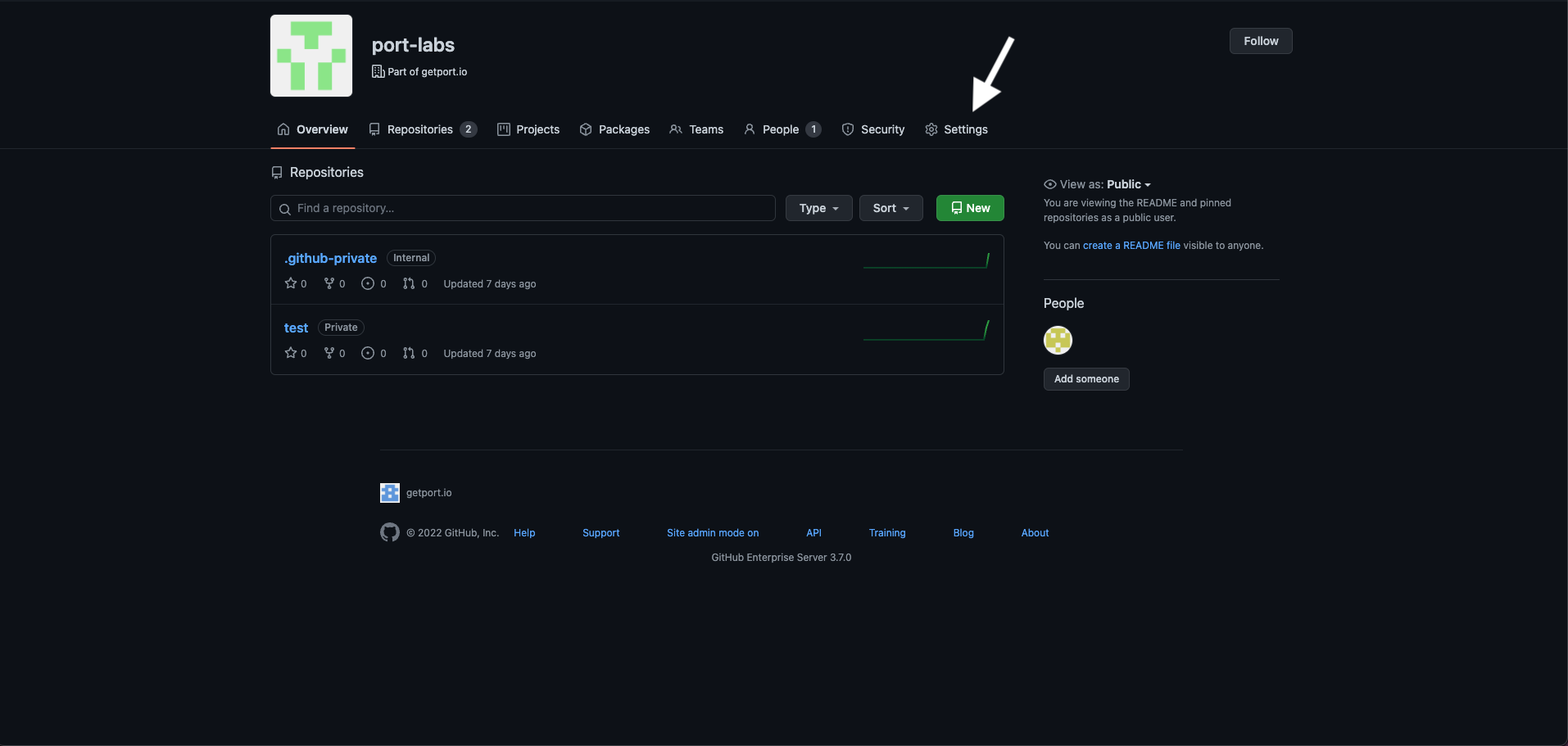
- Inside the settings view, click on Developer Settings -> and then select GitHub Apps:
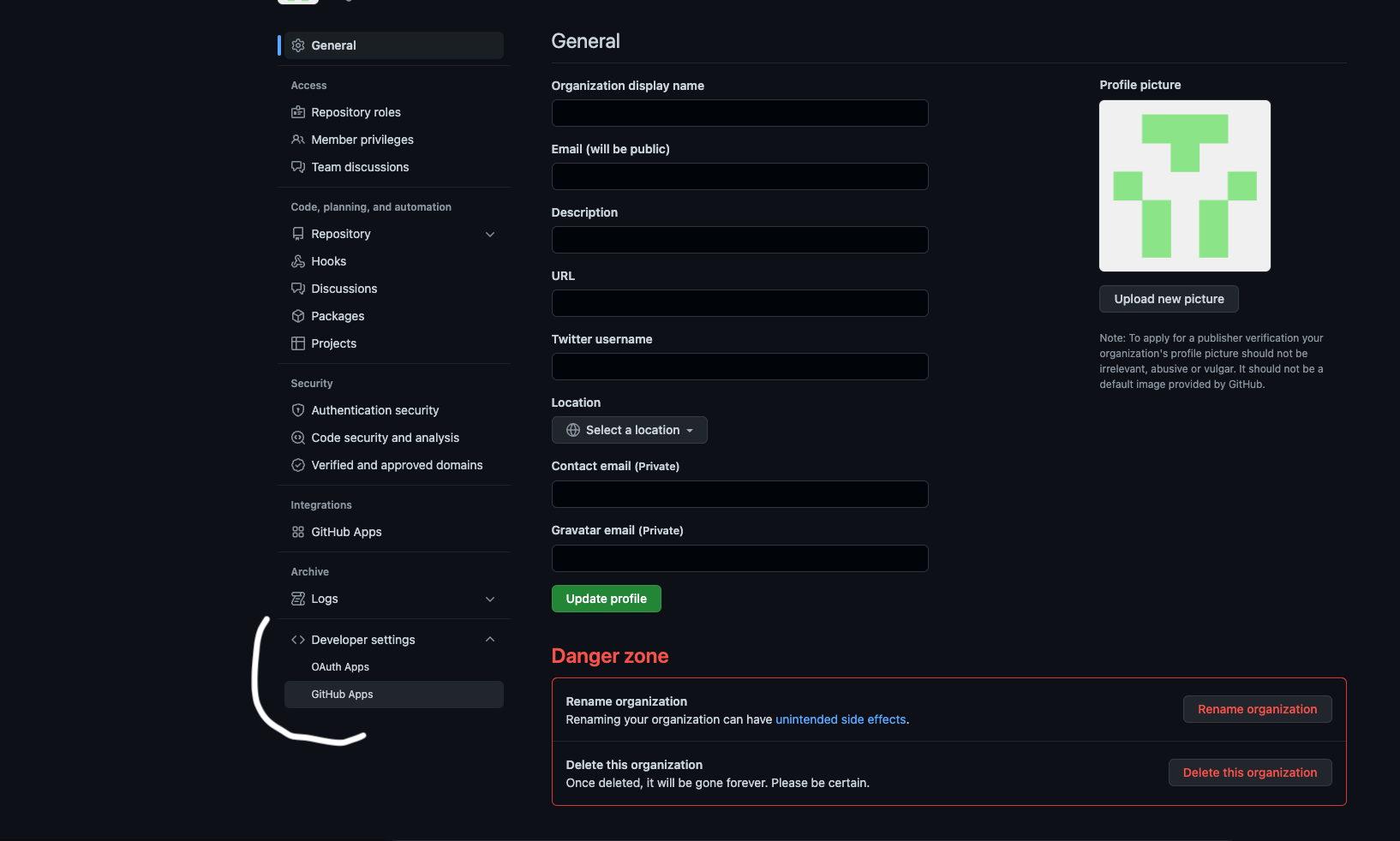
- Click on "New GitHub App":
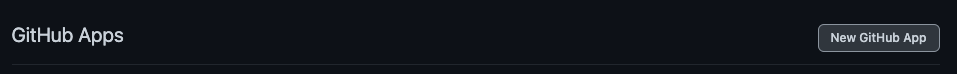
- Insert the following properties:
- GitHub App name: port.io
- Homepage URL: https://getport.io
- Repository Permissions:
- Actions: Read and Write (for executing self-service action using GitHub workflow)
- Checks: Read and Write (for validating
Port.yml) - Contents: Readonly (for reading port configuration files and repository files)
- Metadata: Readonly
- Pull Request: Read and Write
- Organization Permissions:
- Webhooks: Read and Write (to allow the integration create webhooks)
- Repository Events (required to receive webhook changes from GitHub):
- Pull Request
- Push
Then select "Create GitHub App"
- Go to the settings of the created GitHub app and generate a private key. Save the downloaded file:
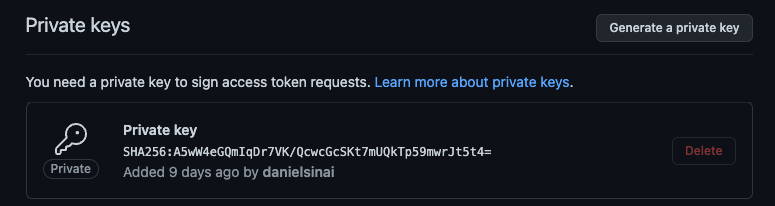
Keep the file, you will need it for the deployment step.
Deployment
You will need your Port CLIENT_ID and CLIENT_SECRET.
To get your Port credentials, go to your Port application, click on the ... button in the top right corner, and select Credentials. Here you can view and copy your CLIENT_ID and CLIENT_SECRET:
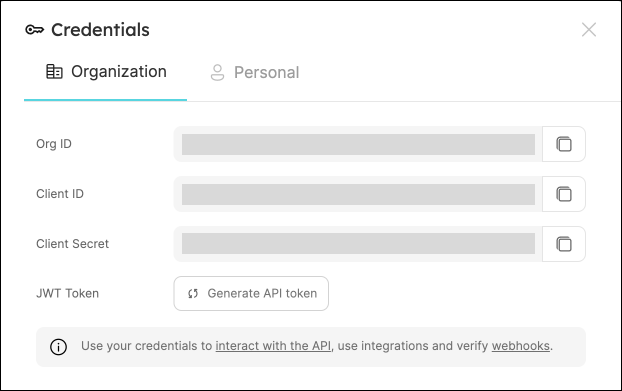
In order to make use of Self-Service Actions using GitHub Workflow, please contact us at support@getport.io.
Installing Port's GitHub integration
After you have the app registered in your organization, you can install it and select the repositories to integrate it with:
- First, navigate to your organization and click on Settings:
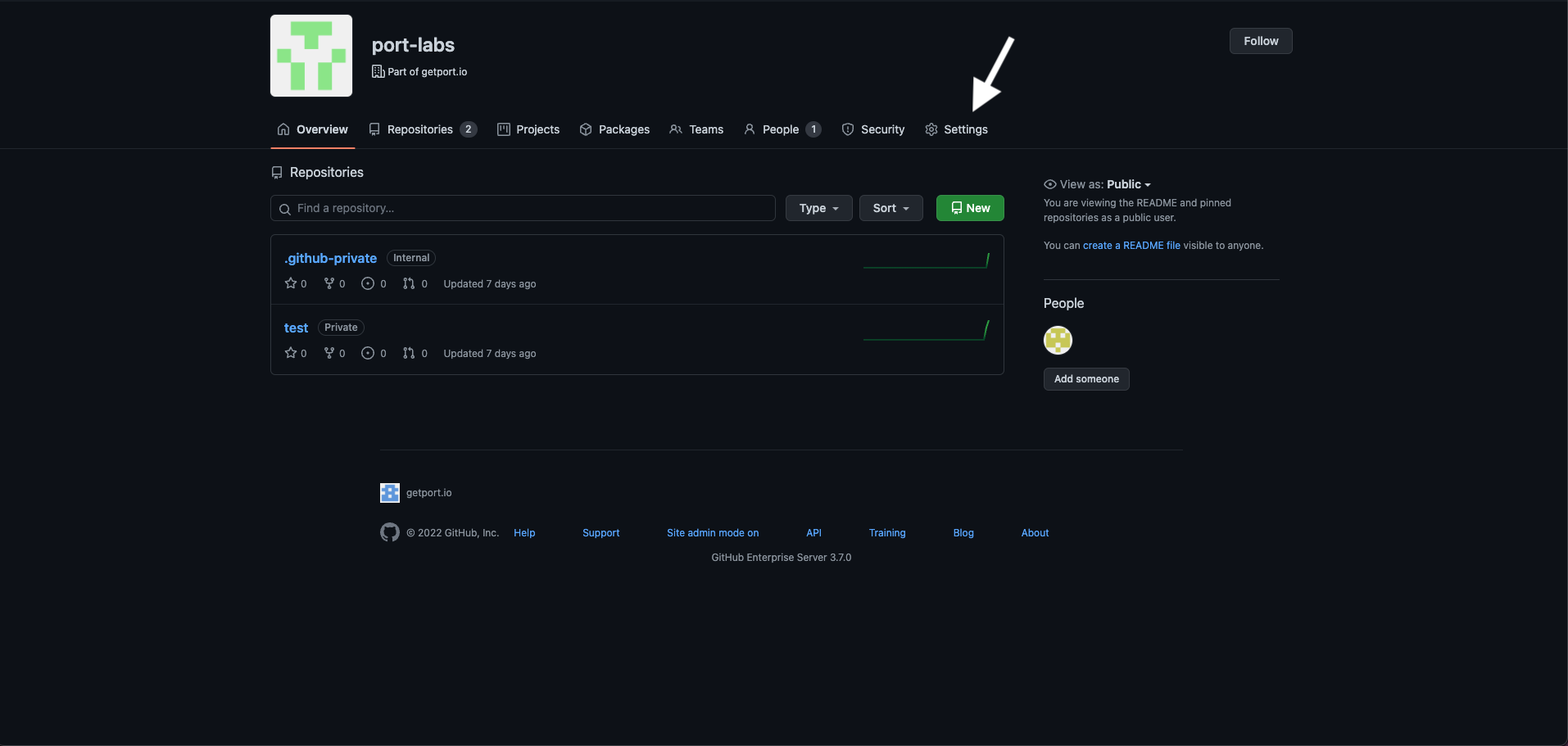
- Inside the settings view, click on Developer Settings -> and then select GitHub Integrations:
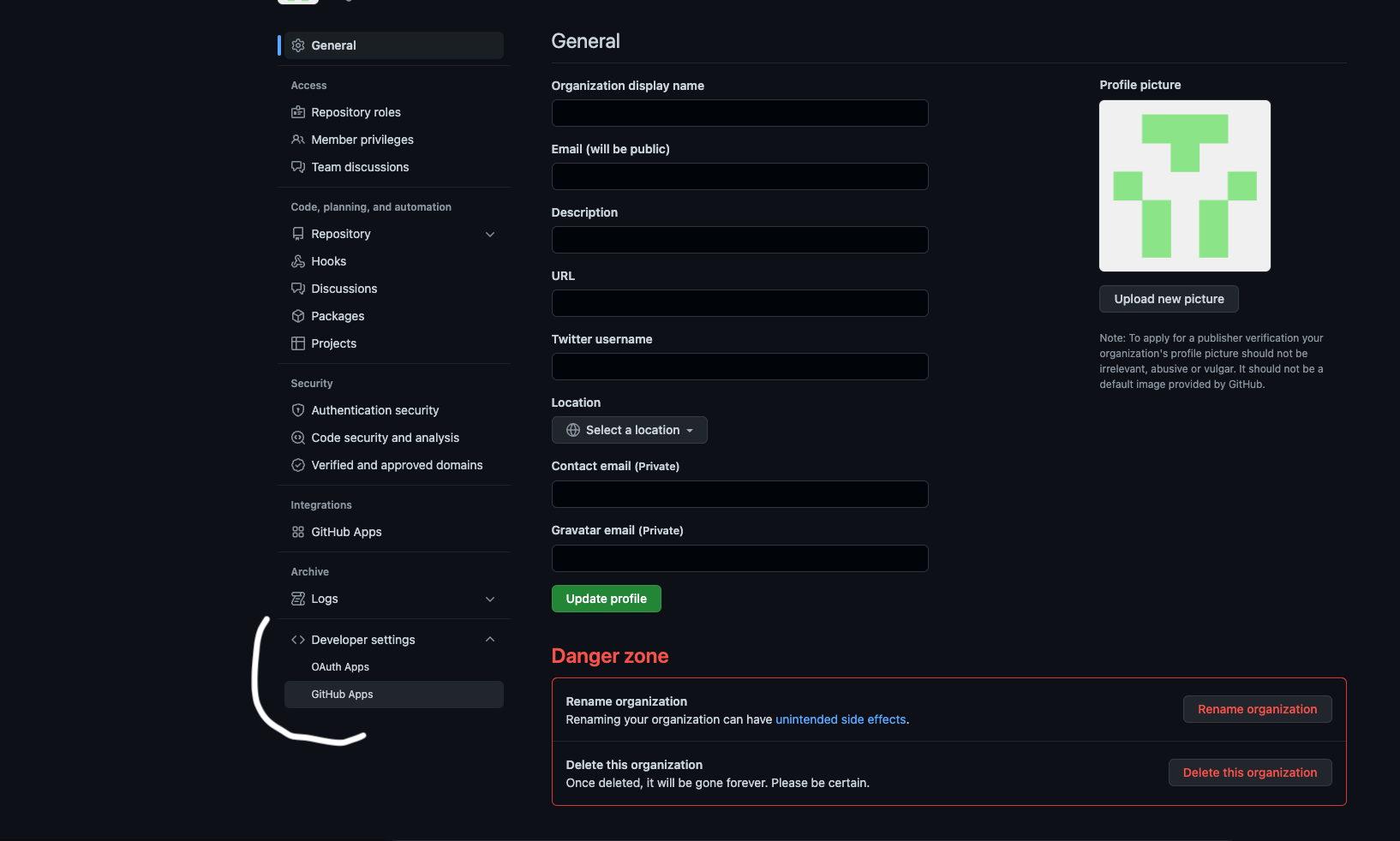
- Click
editon the GitHub integration created at the step before:

-
Go to Install App -> and select the installation button on your wanted organization;
-
Choose the repositories you want the integration to be installed for:
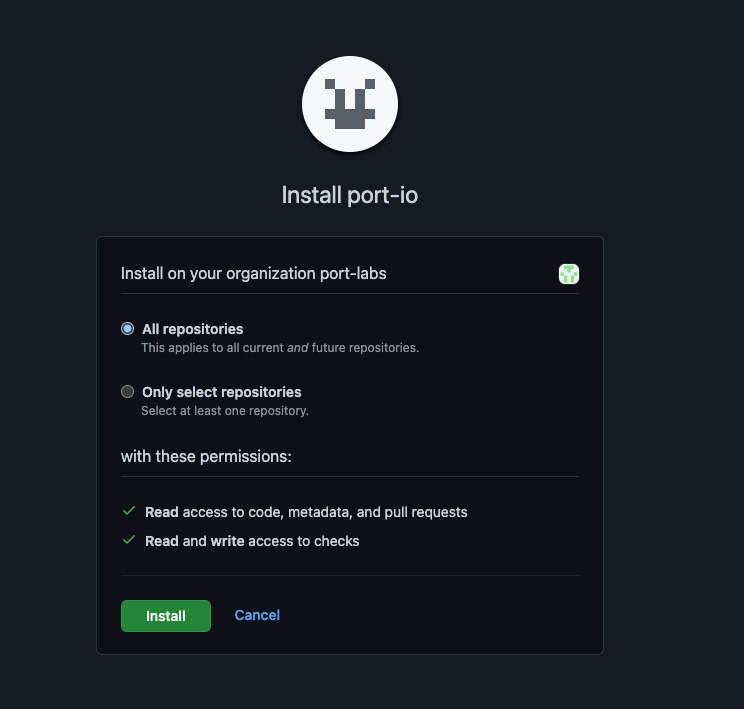
Docker
To use our GitHub integration as an app, you will need to deploy our official integration Docker image - providing an app id and an app private key.
It can be deployed on any platform that allows deploying images as containers such as: K8S, ECS, AWS App Runner, etc.
You can pull the Docker image by running:
docker pull ghcr.io/port-labs/port-ocean-github-ocean:latest
Run the following command to start the app:
docker run \
-e OCEAN__INTEGRATION__CONFIG__GITHUB_APP_ID=<Github APP ID> \
-e OCEAN__INTEGRATION__CONFIG__WEBHOOK_SECRET="test" \
-e OCEAN__INTEGRATION__CONFIG__GITHUB_HOST=<GH BASE URL ie github.compay.com> \
-e OCEAN__BASE_URL=https://test.com \
-e OCEAN__PORT__BASE_URL=https://api.getport.io \
-e OCEAN__PORT__CLIENT_ID=<PORT CLIENT ID> \
-e OCEAN__PORT__CLIENT_SECRET=<PORT CLIENT SECRET> \
-e OCEAN__INTEGRATION__IDENTIFIER=github-ocean \
-e OCEAN__EVENT_LISTENER__TYPE=POLLING \
-e OCEAN__INTEGRATION__CONFIG__GITHUB_ORGANIZATION=<Github Organization> \
-e OCEAN__INTEGRATION__CONFIG__GITHUB_APP_PRIVATE_KEY=<BASE 64 PRIVATEKEY> \
-p 8000:8000 \
ghcr.io/port-labs/port-ocean-github-ocean:latest
| Env variable | Description |
|---|---|
OCEAN__INTEGRATION__CONFIG__GITHUB_APP_ID | Application ID. You can find it in the edit GitHub app page. |
OCEAN__INTEGRATION__CONFIG__WEBHOOK_SECRET | Will be used to create webhook |
OCEAN__INTEGRATION__IDENTIFIER | Your organization's self-hosted GitHub hostname |
OCEAN__BASE_URL | Integration base url, will be used to register webhook. |
OCEAN__PORT__BASE_URL | Port's API Base URL |
OCEAN__PORT__CLIENT_ID | Port client id for interacting with the API |
OCEAN__PORT__CLIENT_SECRET | Port client secret for interacting with the API |
OCEAN__INTEGRATION__IDENTIFIER | Identifier for the integration |
OCEAN__EVENT_LISTENER__TYPE | How Ocean will retrieve config changes from Port. |
OCEAN__INTEGRATION__CONFIG__GITHUB_ORGANIZATION | The GitHub organization the integration was installed in. |
OCEAN__INTEGRATION__CONFIG__GITHUB_APP_PRIVATE_KEY | A base64 encoded Github app private key. You can use a tool like https://www.base64encode.org/ |